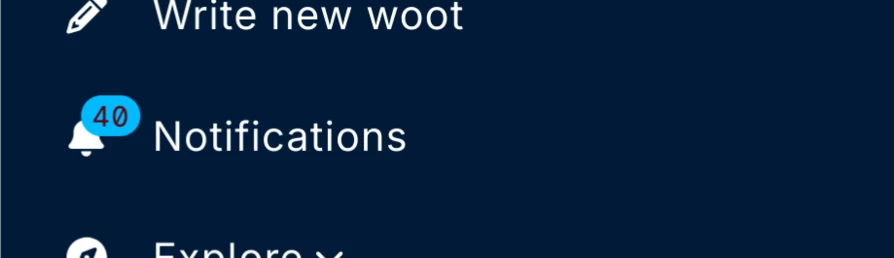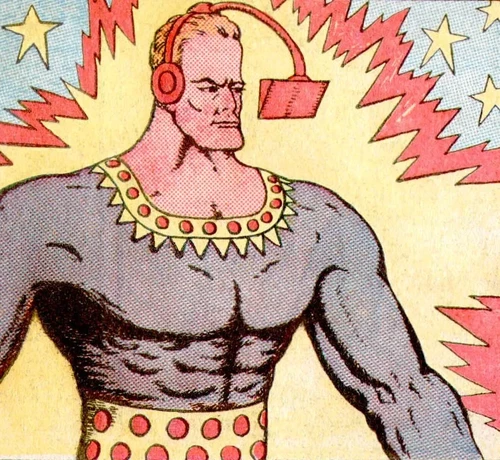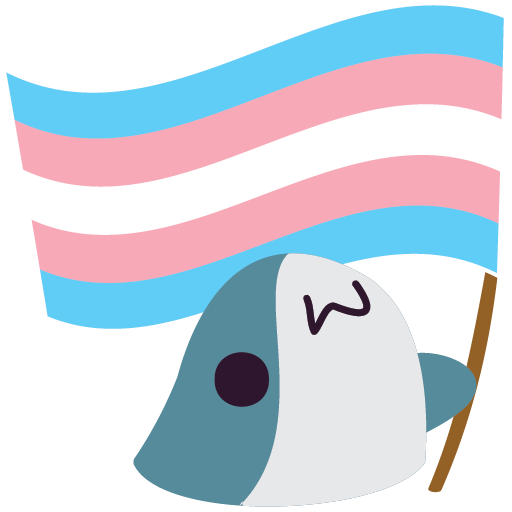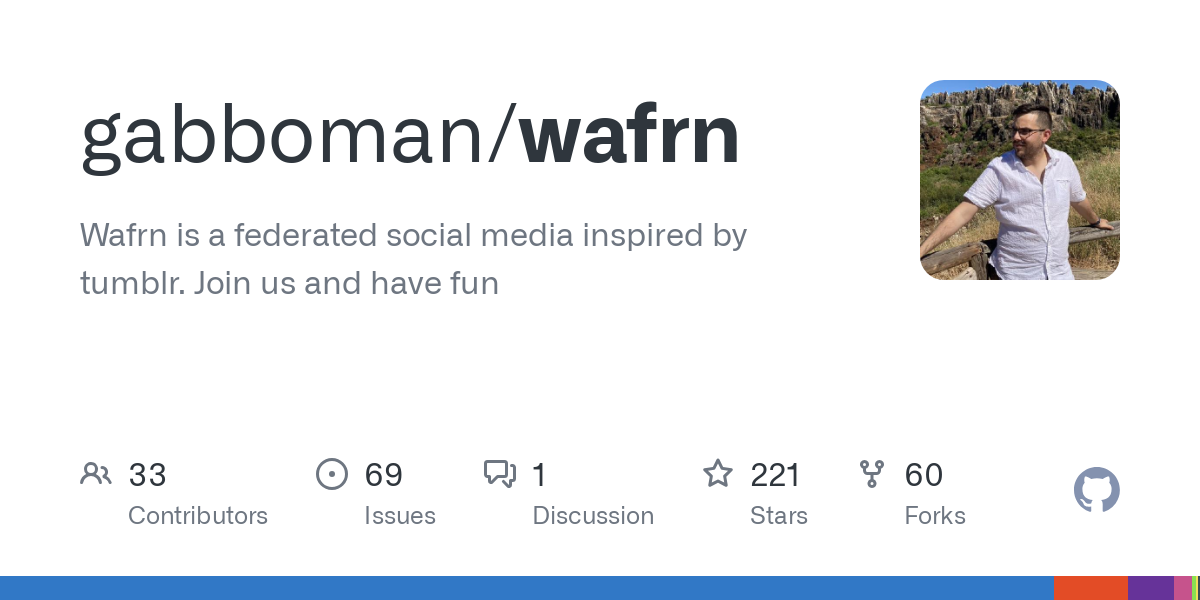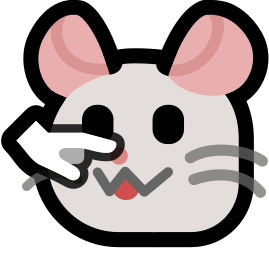@eyetooth Okay this is going to be a little technically complicated:
https://github.com/gabboman/wafrn/blob/main/THEMING.md
They have a pre-built theme that you can change as needed, using HEX color codes.
I'm going to use the basic "root" as an example:
:root {
/* ELEMENT VARIABLES */
--main-bgcolor: #212121;
--main-textcolor: white;
--container-bordercolor: none;
--link-textcolor: #38fef1;
--link-textcolor-hover: #38fef1;
--link-textcolor-visited: #38fef1;
--button-bgcolor: #424242;
--button-bgcolor-hover: #424242;
--button-accent-color: #69f0ae;
--button-accent-color-hover: #69f0ae;
--element-bgcolor: #424242;
--username-textcolor: #38fef1;
--username-textcolor-hover: #38fef1;
--url-textcolor: #38fef1;
--popup-textcolor: white;
--popup-bgcolor: #424242;
--color-trans: 0.37s cubic-bezier(0.77, 0, 0.23, 1);
--image-transoff: 0.37s cubic-bezier(0.88, 0.52, 0.48, 1);
--image-trans: 0.37s cubic-bezier(0.81, -0.19, 0.27, 0.34);
}
Say I wanted my background to be Orange and my text to be Black:
--main-bgcolor: #f88836; <--- changed from #212121 (black) to #f88836 (orange)
--main-textcolor: #1f1f1f; <---changed from white to #1f1f1f (a black)
--container-bordercolor: #ffffff; <--- changed from none to #ffffff (white)
That should change it to the selected colors. Still learning it myself, but it looks like it's basic CSS/HTML color changing. ^_^ please let me know if you have any questions or need help changing stuff I can do my best to help!
#wafrn #themes #theme #212121 #38fef1 #38fef1 #38fef1 #424242 #424242 #69f0ae #69f0ae #424242 #38fef1 #38fef1 #38fef1 #424242 #f88836 #212121 #f88836 #1f1f1f #1f1f1f #ffffff #ffffff